If your Sunbeam heated mattress pad is beeping, it may signal issues like Thermistor Control system problems, malfunctions, or faulty sensors. To address this, make sure cords are connected securely, check for damage, and attempt a reset. If the beeping persists, troubleshoot the Thermistor Control and electrical components. Resetting the pad can often resolve the issue, guaranteeing proper connection and function. Practice caution, follow error codes, and seek expert help if needed. Taking these steps can help tackle the beeping problem effectively. Find out more about resolving and preventing this issue for uninterrupted comfort.
Key Takeaways
- Check Thermistor Control system for malfunctions or sensor issues.
- Ensure all electrical connections are secure and undamaged.
- Reset the mattress pad to resolve beeping problems.
- Understand safety precautions and error codes for troubleshooting.
- Seek expert assistance if beeping issue persists despite troubleshooting.
Potential Causes of Beeping

Frequently, the beeping on a Sunbeam heated mattress pad is caused by issues within the Thermistor Control system. The Thermistor Control system plays an important role in regulating the temperature of the mattress pad. If there are malfunctions within this system, it can lead to the beeping sound you hear.
This beeping could stem from problems with the electrical components or connectivity of the pad. Faulty sensors or heating elements may also trigger the beeping, indicating that something is amiss with the heating functionality. To address this issue, it's vital to check the power source, control connections, and overall heating performance.
Inspecting Connector and Cord

Let's first make sure that the power cord is securely plugged in, and then check the connector pins between the mattress pad and the control cord for any loose connections.
If everything appears intact, inspect the cord for any signs of damage that could be triggering the beeping sound.
Check Power Cord
Inspect the connector and cord of your Sunbeam heated mattress pad to verify a secure and undamaged power connection. Confirm the power cord is firmly plugged into both the outlet and the mattress pad.
Check the connection between the power cord and the control unit for any signs of looseness or damage. Examine the power cord for any fraying or visible damage that could be triggering the beeping sound.
It's important to verify the power cord isn't twisted or tangled, as this can interfere with the electrical connection. If the issue persists after examining the power cord, it may be advisable to reach out to customer support for further guidance and assistance.
Examine Connector Pins
After confirming the power cord is securely plugged in, the next step is to inspect the connector pins on your Sunbeam heated mattress pad to check for any damage or bending that could be contributing to the beeping sound. Examining the connector pins is vital as any harm or deformation can disrupt the connection, leading to the beeping issue.
Make sure the pins aren't bent, broken, or misaligned. A damaged pin can prevent the proper flow of electricity, causing the mattress pad to beep as a warning sign. If you notice any issues with the connector pins, refrain from using the heated mattress pad and consider contacting customer support for further assistance.
Properly functioning pins are essential for the device to operate safely and efficiently without triggering the beeping alarm.
Troubleshooting Thermistor Control

When troubleshooting the Thermistor Control in your Sunbeam heated mattress pad, it's important to perform a functionality check to determine if it's working properly.
Resetting the Thermistor settings can also help resolve any issues causing the pad to beep unexpectedly.
Thermistor Functionality Check
Monitoring temperature changes and regulating heating levels, the Thermistor Control in a Sunbeam heated mattress pad plays an essential role in ensuring ideal warmth and comfort.
When troubleshooting the Thermistor Control, it's crucial to perform a functionality check to identify any issues affecting its operation.
Here are some steps to keep in mind:
- Confirm proper connection between the Thermistor Control and the heating elements.
- Test the functionality of the Thermistor sensor to detect any malfunctions.
- Verify that the Thermistor is accurately detecting temperature variations to maintain the desired heating levels.
Resetting Thermistor Settings
To troubleshoot the Thermistor Control and address beeping issues, resetting the Thermistor settings by unplugging all connections and power source is a recommended step to take. Make sure the blanket connectors are properly reconnected before plugging the Sunbeam Heated Mattress Pad back in.
Upon successful reset, the lights on the controller should blink twice, and the beeping should cease. Verify that no further beeping persists after following these reset procedures.
For detailed guidance on troubleshooting Thermistor control-related beeping problems, expert Christopher Berman offers valuable insights. Resetting the Thermistor settings serves as an important initial step in resolving beeping issues with the Sunbeam Heated Mattress Pad, ensuring optimal functionality and user experience.
Checking Electrical System

To diagnose the beeping issue with the Sunbeam heated mattress pad, start by unplugging all connections and power sources. When checking the electrical system, make sure proper handling of the connections to troubleshoot effectively.
Here are some steps to guide you through this process:
- Unplug all connections and power source: This step is vital to reset the electrical system and troubleshoot the beeping problem.
- Reconnect the blanket connectors: Confirm the connectors are correctly oriented for a secure electrical connection to avoid any disruptions in the power supply.
- Plug the unit back in: After rechecking the connections, plug the mattress pad back in. If the lights blink twice and the beeping ceases, the issue may be resolved.
Resetting the Mattress Pad

To reset your Sunbeam heated mattress pad, follow these steps:
- Unplug all connections and the power source.
- Reconnect the blanket connectors properly after unplugging them.
- Plug the unit back in; the lights should blink twice, and the beeping should cease.
Make sure to complete each step in order to effectively reset your heated mattress pad.
Resetting Controls on Pad
Let's reset the controls on the Sunbeam heated mattress pad to stop the beeping by unplugging all connections and the power source. Follow these steps to guarantee a successful reset:
- Unplug all connections and the power source.
- Reconnect the blanket connectors with the proper orientation for a secure connection.
- Plug the unit back in; the lights on the control should blink twice and then stop beeping.
Power Cycle the Pad
We can resolve beeping issues with the Sunbeam heated mattress pad by power cycling it for 30 seconds to reset the digital control. Power cycling involves unplugging the pad, waiting for 30 seconds, and then plugging it back in. This process helps reset the internal settings of the pad, often addressing minor technical glitches causing the beeping sound.
Sunbeam recommends power cycling as a simple troubleshooting step to resolve beeping concerns with their heated mattress pads. After power cycling, check if the beeping has stopped. This method is effective in resetting the digital control and restoring the pad to proper functionality. If the issue persists, further troubleshooting steps may be necessary.
Check for Errors
If encountering beeping issues with your Sunbeam heated mattress pad, checking for errors by resetting the pad may help resolve the problem. When troubleshooting, follow these steps:
- Unplug the Sunbeam heated mattress pad from the power source.
- Wait for a few minutes before plugging it back in.
- Confirm all connections are secure and the control unit is properly oriented to prevent further beeping.
Sunbeam Customer Support Contact
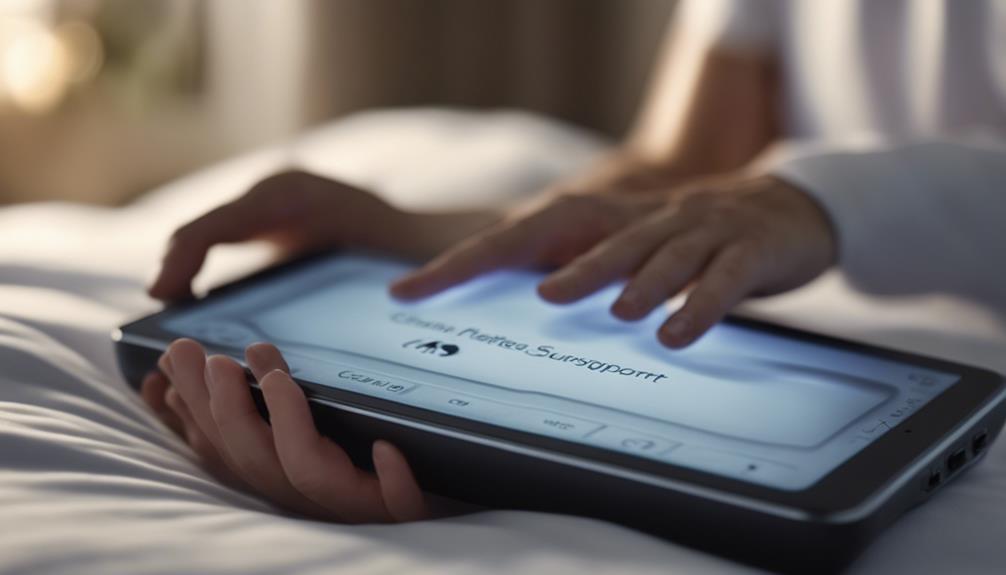
Contacting Sunbeam customer support at 1-800-458-8407 can provide assistance in troubleshooting the beeping issue with your Sunbeam heated mattress pad. If you're experiencing a persistent beeping sound with your heated mattress pad, reaching out to Sunbeam's customer support team is a helpful step in resolving this issue.
The knowledgeable representatives at Sunbeam customer support are trained to assist customers with diagnosing and addressing problems related to their heated bedding products. By contacting them, you can receive guidance on potential solutions and technical assistance tailored to your specific situation.
Whether the beeping is due to a technical malfunction or another reason, Sunbeam customer support is there to help you navigate through the troubleshooting process. Don't hesitate to call Sunbeam customer support for expert advice on resolving the beeping problem with your heated mattress pad.
Safety Precautions for Beeping Issue

To guarantee a safe troubleshooting process for the beeping issue with your Sunbeam heated mattress pad, it's important to follow specific safety precautions. When dealing with a connection issue or control problem, adhering to these guidelines can help secure your safety and the effectiveness of the troubleshooting process:
- Disconnect Power: Before attempting any troubleshooting steps, make sure to unplug the heated mattress pad from the power source to avoid electrical hazards.
- Avoid Water Exposure: Keep the control unit and connectors dry at all times to prevent short circuits or damage to the electrical components.
- Follow Manufacturer's Instructions: Refer to the user manual provided by Sunbeam for guidance on proper troubleshooting techniques to address the beeping issue effectively.
Understanding Error Codes

Understanding the error codes on your Sunbeam heated mattress pad is essential for effectively troubleshooting any issues related to the beeping sound. When your heated mattress pad starts beeping, it can be a sign of specific issues indicated by error codes. Here is a table detailing some common error codes and their meanings:
| Error Code | Meaning | Troubleshooting Steps |
|---|---|---|
| F1 | Thermistor Control Fault | Check Thermistor Control, replace if necessary |
| F7 | Malfunctioning Component | Inspect fans, keypads, or other components |
| E2 | Electrical Fault | Unplug power source, check wiring and connections |
| E4 | Overheating | Allow pad to cool down before using again |
| E5 | Sensor Issue | Check sensor placement and adjust if needed |
Resolving Beeping During Use

After unplugging all connections and the power source, the next step in resolving the beeping issue during use is to reconnect the blanket connectors in the correct orientation. This simple step can often address the problem quickly.
To further troubleshoot the Sunbeam heated mattress pad beeping issue, follow these steps:
- Plug the unit back in and observe if the lights blink twice, indicating a successful reset.
- Check for any persistent beeping after following the steps to confirm resolution.
- If the beeping continues, it's advisable to seek expert assistance to diagnose and address the problem effectively. Sometimes, there may be underlying issues that require professional intervention to resolve.
Preventing Future Beeping Issues

Let's make sure all connectors are properly oriented and securely connected to prevent any future beeping issues with the Sunbeam heated mattress pad. Proper maintenance is important to avoiding beeping problems.
Regularly check the control box and cord for any signs of damage or wear that could lead to beeping. It's essential to refrain from using the heated mattress pad if either the power source or control unit is damaged, as this could trigger beeping issues.
Following the manufacturer's guidelines for maintenance and care won't only extend the lifespan of your heated mattress pad but also help prevent beeping disruptions. If you encounter persistent beeping despite troubleshooting, reaching out to customer support or consulting the user manual for further assistance is recommended.
Frequently Asked Questions
How Do I Reset My Sunbeam Heated Mattress Pad?
To reset your Sunbeam heated mattress pad, follow these steps:
- Unplug the mattress pad.
- Ensure the blanket connectors are correctly oriented.
- Plug the mattress pad back in.
- Look for the lights blinking twice and the beeping to stop.
Make sure there is no persistent beeping after completing these steps.
These instructions can help troubleshoot and resolve issues with your Sunbeam heated mattress pad.
Why Is the Heater Flashing on My Sunbeam Mattress Pad?
When the heater flashes on a Sunbeam mattress pad, it may indicate a connection issue or a fault in the control system. Troubleshooting steps like unplugging the power source, checking connections, and resetting the control could help resolve the problem.
Safety features on Sunbeam pads can trigger flashing to alert users of potential issues. If troubleshooting doesn't fix it, contacting Sunbeam customer support for further assistance is recommended.
How to Fix Sunbeam Heating Pad?
To fix a Sunbeam heating pad:
Unplug all connections.
Then, reconnect blanket connectors properly.
Plug the unit back in; lights should blink twice and stop beeping if the connections are correct.
Confirm no beeping persists after following these steps.
These troubleshooting measures can help resolve the beeping problem with the Sunbeam heating pad.
How Do You Reset a Blinking Heating Pad?
To reset a blinking heating pad, unplug all connections and power source, then reconnect the blanket connectors properly before plugging the unit back in. The lights on the heating pad should blink twice and stop beeping. Confirm no beeping persists after completing these steps.
Expert Christopher Berman offers a solution for resetting a blinking heating pad.
Conclusion
To sum up, a beeping Sunbeam heated mattress pad can be caused by various issues such as a faulty connector, thermistor control problems, or electrical system malfunctions.
By carefully inspecting and troubleshooting these potential causes, you can resolve the beeping issue and enjoy a comfortable night's sleep.
Remember to follow safety precautions and consult the user manual for error codes to effectively address the problem and prevent future issues.










