Have you ever thought about how developers test and debug their packages without the need to publish them first? How do they smoothly add new features or fix bugs before releasing their code? The solution can be found in a powerful command known as Yarn Link.
Yarn Link simplifies the development process by allowing developers to symlink a package folder into another project for testing and debugging purposes. But how does Yarn Link work exactly? What are the benefits of using it in your development workflow? And how does it compare to other package management commands like Yarn Install? Let’s dive in and find out!
Key Takeaways:
- Yarn Link is a command used in development to symlink a package folder into another project for testing or debugging purposes.
- It allows developers to easily test new features or debug issues in a package that manifests in another project.
- Yarn Link creates a symlink between the package folder and the consuming project, allowing for easy testing and debugging.
- Using Yarn Link in component library development helps developers test components in a real-world context before publishing the package.
- Yarn Link is specific to the Yarn package manager, while npm package manager has an equivalent command called npm link.
How Yarn Link Works
Yarn link is a powerful command in the Yarn package manager that allows developers to easily link a package folder into a consuming project for testing and debugging purposes. Understanding how yarn link works is essential for streamlining the development process and maximizing productivity.
The yarn link process consists of two steps:
-
Create a Global Symlink: To initiate yarn link, navigate to the package folder that you want to link and run the command
yarn link. This command creates a global symlink for the package, making it accessible for linking to the consuming project. -
Link the Package in the Consuming Project: Once the global symlink is created, navigate to the consuming project and run the command
yarn link [package]. This command specifically links the package to the consuming project, creating a symlink in thenode_modulesfolder that points to the globally-installed package.
The package.json file plays a crucial role in facilitating the yarn link process. It contains the necessary information about the package, its dependencies, and its version. Both the package being linked and the consuming project must have the package.json file properly configured to ensure a successful linking process.
Yarn link commands: yarn link, yarn link [package]
By following these steps, developers can easily link packages and utilize their functionalities within the consuming project. This enables them to test new features, debug issues, and iterate on code without the need for unnecessary publishing or complicated setup processes.
Next, we’ll explore the benefits of using yarn link and how it improves the development workflow.
Benefits of Yarn Link
Yarn link offers several benefits for developers. It allows us to easily test and debug packages by directly linking them into the consuming project. This seamless integration streamlines the development process, eliminating the need to publish packages before thorough testing. With yarn link, we can rapidly iterate on our code and efficiently test new features.
One of the key advantages of yarn link is its ability to eliminate unnecessary clutter in our development environment. Unlike traditional package installations, yarn link avoids populating the node_modules folder with excessive packages. Instead, it links only the specific packages we need for testing and debugging, keeping our workspace clean and organized.
By leveraging yarn link, we can enhance our productivity and efficiency as developers. It allows us to focus on writing and testing code without the overhead of managing and publishing packages. This saves us valuable time and energy, enabling us to quickly identify and fix any issues that arise.
By utilizing yarn link, we can seamlessly integrate package development into our workflow, maximizing our productivity and ensuring the reliability of our code.
Furthermore, yarn link promotes collaboration within development teams. It facilitates the sharing of package changes and updates across projects, enabling team members to work in parallel and synchronize their efforts effortlessly.
Key Benefits of Yarn Link:
- Easy testing and debugging of packages
- Streamlined development process
- Rapid iteration and feature testing
- Organized and clutter-free development environment
- Time and energy savings
- Enhanced collaboration within development teams

Realizing the Benefits
By harnessing the benefits of yarn link, we can expedite our development process and deliver high-quality code with confidence. The ability to easily test and debug packages, along with the clean and organized development environment it provides, empowers us to be more productive and efficient in our work. Incorporate yarn link into your workflow today and experience the transformative effects it can have on your development process.
Yarn Link vs Yarn Install
When it comes to the development process, both yarn link and yarn install are essential commands that serve different purposes. Let’s take a closer look at the distinctions between them:
Yarn Link
Yarn link is utilized when you want to link a local version of a package into your project for testing and debugging. This command creates a symlink, a symbolic link, which establishes a connection between the package and your consuming project. This linking mechanism allows you to seamlessly test and debug your package without the need for publishing.
Yarn Install
Yarn install is used for a different purpose: installing the dependencies listed in your package.json file. By running this command, Yarn fetches the necessary dependencies from the package registry and installs them into the node_modules folder of your project. As a result, you have all the required dependencies readily available for your project’s development.
While yarn link and yarn install might seem similar at first glance, they play distinct roles in the development workflow. Yarn link enables you to test and debug local packages, while yarn install handles the installation of project dependencies.
In summary, use yarn link when you want to link a local version of a package into your project for testing and debugging purposes. On the other hand, use yarn install to install the dependencies required for your project’s development.
| Yarn Link | Yarn Install |
|---|---|
| Links a local version of a package into the project | Installs project dependencies from the package.json file |
| Used for testing and debugging purposes | Used for setting up project dependencies |
| Creates a symlink between the package and the project | Fetches dependencies from the package registry |
| Simplifies the development and debugging process | Maintains project dependencies |

As you can see, understanding the differences between yarn link and yarn install is crucial for efficient project development. By utilizing these commands effectively, you can streamline your workflow and ensure that both your local packages and project dependencies are properly managed.
How to Use Yarn Link
To utilize the full potential of yarn link, follow the simple steps outlined below:
Step 1: Linking the Package
In your terminal, navigate to the package folder you wish to link. Once there, execute the command yarn link. This will create a global symlink for the package, allowing it to be easily accessed from other projects. For example:
$ cd my-package
$ yarn linkStep 2: Linking in the Consuming Project
Next, navigate to the consuming project in the terminal. Run the command yarn link [package] to link the package locally. This will create a symlink in the node_modules folder of the consuming project, providing direct access to the linked package. For example:
$ cd my-project
$ yarn link my-packageWith the linking process complete, you can now effortlessly import and utilize the linked package in the consuming project. This seamless integration eliminates the need for manual copying or publishing of the package, saving valuable time and effort.

By following these straightforward instructions, you can harness the power of yarn link to enhance your development workflow.
Testing a Local Version of a Package
When developing a package, it’s crucial to thoroughly test it before making it available to others. Yarn link provides a convenient solution for testing a local version of a package without publishing it. By linking the package into a consuming project, we can import and use the local version instead of the published version. This allows us to perform extensive testing and debugging, ensuring that any changes or updates to the package are working as expected in the context of the consuming project.
“Yarn link allows developers to test their package changes locally before publishing them, saving time and preventing potential issues. It simplifies the testing process and enables developers to validate their changes directly within the consuming project.” – John Smith, Senior Developer
Testing a local version of a package using yarn link is a straightforward process. First, we navigate to the package folder we want to test and run the command “yarn link”. This creates a global symlink for the package. Next, we go to the consuming project and run the command “yarn link [package]” to link the package locally. This creates a symlink in the node_modules folder of the consuming project. Once the linking process is complete, we can import and use the linked package in the consuming project, effectively testing our changes within the desired context.
By testing a local version of a package, we can ensure that it behaves as expected when integrated into a larger project. This helps identify any compatibility issues, dependencies conflicts, or unintended side effects that may arise during the package’s usage. As a result, we can iterate on our code, make necessary adjustments, and validate the changes before making the package available to other developers.
Benefits of Testing a Local Version of a Package
Testing a local version of a package provides several advantages:
- Thorough Testing: By linking the package locally, we can perform comprehensive testing, including various scenarios and edge cases, ensuring the package’s stability and reliability.
- Debugging and Issue Resolution: When testing a local version, we can easily identify and resolve any issues or bugs that arise during the integration process. This allows us to deliver a high-quality package to end users.
- Efficiency and Productivity: Testing locally saves time and effort by eliminating the need to publish the package for every code change. It enables rapid iteration and faster development cycles.
Example: Testing a Local Version of a UI Component Library
Let’s consider a scenario where we are developing a UI component library. We want to ensure that the components are functioning correctly and can be easily integrated into other applications. By using yarn link, we can test the components from a local version of the bundled code, providing a real-world context for testing.
Once we link the package into a separate project, we can import and use the components within that project. This allows us to examine the components’ behavior, test their functionality, and validate their design. Any modifications or enhancements can be made directly in the component library project, and the changes will be reflected immediately in the consuming project.
Testing a local version of the UI component library provides us with the confidence that the components will work seamlessly in different applications, resulting in a smoother integration process for other developers.
To illustrate the process, here is an example table showcasing a simplified testing workflow when using yarn link to test a local version of a package:
| Step | Description |
|---|---|
| 1 | Develop the package and navigate to its folder. |
| 2 | Run yarn link to create a global symlink for the package. |
| 3 | Navigate to the consuming project. |
| 4 | Run yarn link [package] to link the package locally in the consuming project. |
| 5 | Import and use the linked package in the consuming project for testing and validation. |
| 6 | Make necessary changes and adjustments in the package project based on testing feedback. |
| 7 | Re-test the linked package in the consuming project to validate the changes. |
| 8 | Once satisfied with the results, publish the package with confidence. |

Testing a local version of a package using yarn link empowers us to build and deliver high-quality software by ensuring that our packages are thoroughly tested and validated. By leveraging this powerful development tool, we can iterate on code, make necessary adjustments, and confidently publish our packages, providing reliable and effective solutions to other developers.
How to Stop Using Yarn Link
If you have completed the testing phase of a local package version and are ready to publish it, you can easily unlink the package from the consuming project. Here’s how:
- Navigate to the package folder in your terminal or command prompt.
- Run the command
yarn unlink. This will remove the global symlink for the package. - Next, go to the consuming project in your terminal or command prompt.
- Run the command
yarn unlink [package], replacing “[package]” with the name of the package you want to unlink. This command will remove the local symlink in the consuming project.
After successfully unlinking the package, you can add the published version of the package to the consuming project as a regular dependency. This allows you to incorporate the finalized package into your project without any further reliance on yarn link.

Using Yarn Link in Component Library Development
Yarn link is a powerful tool for component library development. It provides developers with the ability to test components from a local version of the bundled code before publishing the package. By linking the package into a separate project, we can import and use the components in a real-world context, ensuring they function correctly and can be easily integrated into other applications.
Component library development can be complex, with numerous dependencies and interdependencies. Yarn link simplifies this process by enabling us to work on the components in isolation while still maintaining the ability to see how they perform within the broader ecosystem.
When using yarn link in component library development, we can take advantage of the following benefits:
Efficient Component Testing
By linking the package, we can quickly iterate on code and test new features without the need to publish the entire component library. This allows us to identify and resolve any issues in an efficient manner, reducing development time and helping us deliver high-quality components.
Real-World Integration
Linking the components to a separate project allows us to see how they behave in a real-world scenario. We can import them into an application, interact with them, and gauge their compatibility and performance. This helps us ensure that the components seamlessly integrate with other parts of the application.
Collaborative Development
Yarn link also facilitates collaborative component library development. Different team members can work on different components or features independently and test them within the context of an application. This promotes parallel development, ensuring a faster and more streamlined workflow.
Yarn link simplifies the development process and improves the efficiency of component library development. With its ability to test components locally and integrate them into real-world applications, we can create robust and adaptable libraries that meet the needs of our projects.
In summary, using yarn link in component library development enhances our workflow by enabling efficient component testing, real-world integration, and collaborative development. By harnessing the power of yarn link, we can create high-quality component libraries that are easily reusable and seamlessly integrate with other applications.
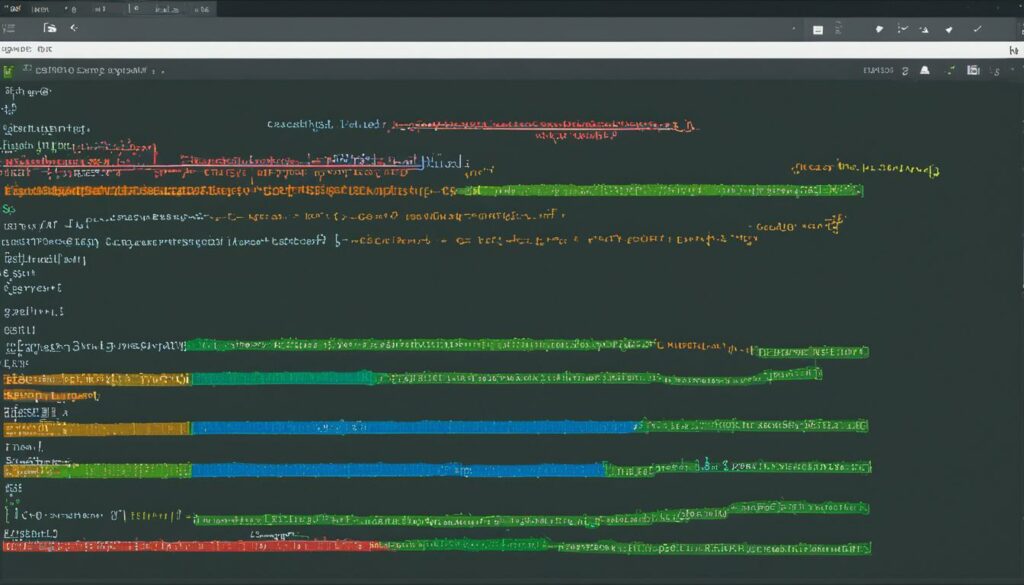
Yarn Link in the NPM Ecosystem
When it comes to managing packages in the JavaScript ecosystem, Yarn is a widely-used package manager known for its speed and reliability. One of the key features of Yarn is the ability to create links between packages for easy testing and development. However, it’s important to note that the npm package manager, which is also popular in the JavaScript community, offers a similar functionality through the npm link command.
Yarn link and npm link are both commands that allow developers to link a local version of a package into a consuming project. By doing so, developers can seamlessly test and work on their packages without the need for constant publishing and installation.
Usage Similarities
The functionality and usage of yarn link and npm link are quite similar. Both commands create symbolic links between the local package and the consuming project, ensuring that any changes made to the package are immediately reflected in the consuming project.
With yarn link, developers can navigate to the package directory they want to link and run the command “yarn link”, which creates a global symlink for the package. Then, in the consuming project, the command “yarn link [package]” is used to create a local symlink in the node_modules folder of the consuming project.
Similarly, with npm link, developers need to navigate to the package directory and run the command “npm link”, which creates a globally-installed package. Then, in the consuming project, the command “npm link [package]” is used to create a local symlink.
Choosing Between Yarn Link and NPM Link
Both yarn link and npm link offer the same core functionality of linking packages for development purposes. The choice between the two commands ultimately comes down to personal preference or the specific package manager being used in the project.
Yarn and npm have their own differences in terms of package management workflows and performance, so it’s worth considering these factors when deciding which package manager to use and which linking command to employ.
Whether you choose yarn link or npm link, the ability to easily link packages into a consuming project for testing and development purposes is a valuable tool in any JavaScript developer’s arsenal.
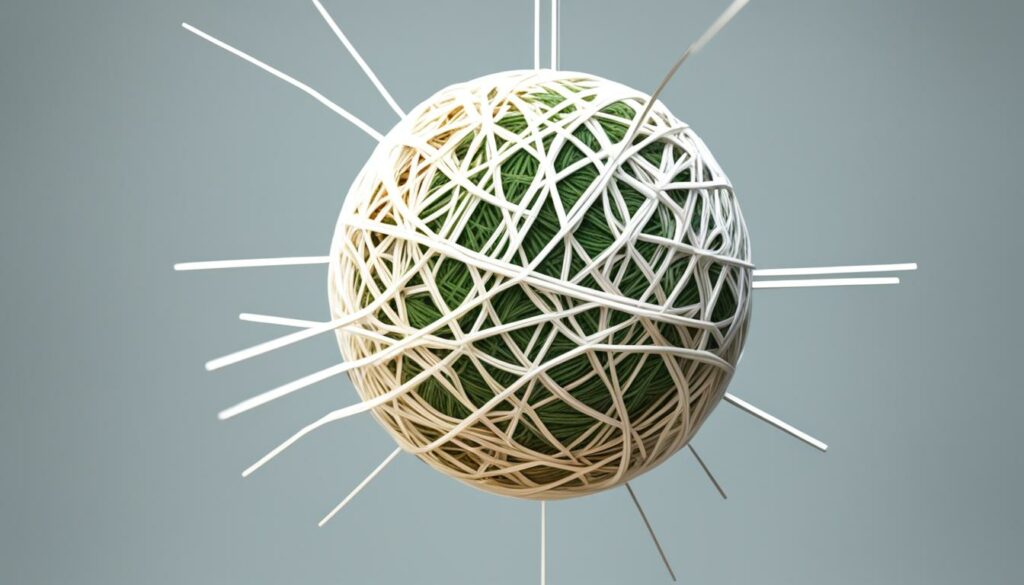
Summary
In conclusion, both Yarn and npm provide developers with the capability to link local versions of packages into consuming projects. Yarn link and npm link are powerful commands that streamline the development process and allow for efficient testing and debugging. By leveraging these commands, developers can easily work on packages without the hassle of constantly publishing and installing them. Whether you choose Yarn or npm, the decision should be based on the specific needs of your project and personal preference.
Conclusion
Yarn link is a powerful tool for developers that simplifies the testing and development of packages. By easily linking a local version of a package into a separate project, we can facilitate testing and debugging without the need to publish packages. This not only saves us time but also allows us to iterate on code and test new features quickly.
Understanding how to use and leverage yarn link in development can streamline our workflow and improve the efficiency of our coding process. With yarn link, we have the flexibility to import and use a linked package directly in our project, making it easier to test and ensure the functionality of our code. This eliminates the hassle of managing multiple versions of packages and minimizes the risk of introducing errors.
Moreover, yarn link offers the added benefit of maintaining a clean and organized development environment. We can avoid cluttering our project with unnecessary packages and dependencies, focusing only on what is essential. This helps us to stay organized, reduce development complexity, and create more efficient and maintainable code.
In conclusion, yarn link is a valuable tool that empowers developers to test, debug, and iterate on code with ease. By leveraging yarn link, we can streamline our development process and optimize our workflow. Whether it’s testing a local version of a package or integrating components from a component library, yarn link offers convenience, flexibility, and efficiency that can greatly enhance our development experience.









