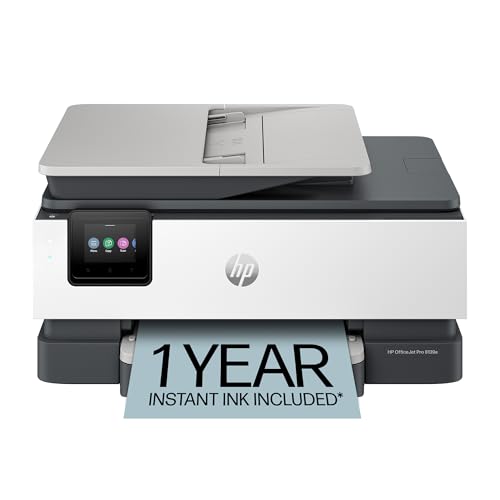When looking for efficient home all-in-one printers, consider Canon PIXMA TR8620a for its all-encompassing functions and impressive photo quality. HP OfficeJet Pro 8025e offers vibrant colors, smart mobile options, and HP+ benefits. Opt for Canon PIXMA TS7720 for fast speeds and vibrant prints, or the budget-friendly Canon G7020 for high page yields. Epson EcoTank ET-2800 promises cartridge-free prints but might face ink issues. Evaluate print speed, resolution, and duplex printing, and assess paper handling for best performance. Explore connectivity options like Wi-Fi and Bluetooth for seamless operation. These features can enhance your home printing and scanning experience effortlessly.
Key Takeaways
- Look for high-resolution printers with fast print speeds for efficient printing.
- Consider all-in-one printers with wireless connectivity for easy setup and printing from mobile devices.
- Evaluate ink efficiency and cost per page to save on printing expenses.
- Choose printers with automatic duplex printing to save paper and time.
- Ensure paper handling features like multiple trays, borderless printing, and compatibility with various paper types.
Canon PIXMA TR8620a All-in-One Printer (Black)
For those seeking a versatile home all-in-one printer with efficient wireless connectivity and robust photo printing capabilities, the Canon PIXMA TR8620a in black stands out as an excellent choice.
This all-in-one printer is designed for home office use, offering functions such as printing, copying, scanning, and faxing. With a print speed of 15 ipm for black and white and 10 ipm for color, it guarantees timely output. The printer's 200-sheet capacity, auto document feeder, and support for auto two-sided printing enhance user convenience.
Additionally, its wireless connectivity, including Airprint and compatibility with Android and Alexa, simplifies printing tasks. While some users noted issues with plastic parts and ink consumption, the Canon PIXMA TR8620a excels in providing a seamless printing experience with impressive photo printing quality.
Best For: Those seeking a versatile home all-in-one printer with efficient wireless connectivity and robust photo printing capabilities.
Pros:
- Offers functions such as printing, copying, scanning, and faxing.
- Wireless connectivity with Airprint and compatibility with Android and Alexa.
- Impressive photo printing quality.
Cons:
- Some users noted issues with plastic parts and ink consumption.
HP OfficeJet Pro 8025e Wireless Color All-in-One Printer with HP+ (1K7K3A), Gray
Ideal for those seeking a versatile and user-friendly printing solution, the HP OfficeJet Pro 8025e Wireless Color All-in-One Printer with HP+ (1K7K3A) in Gray offers fast, high-quality printing, scanning, and other essential features for efficient home and office use. With its ability to print, copy, scan, and fax in color at a rapid pace, this printer is a reliable choice for various tasks.
The automatic document feeder and two-sided printing capability enhance productivity, while mobile and wireless printing options provide convenience. Enrolling in HP+ brings added benefits like Print Plans for a constant ink supply, enabling users to print up to 700 pages a month hassle-free.
The HP Smart App allows for remote printing, making this printer a practical and efficient choice for busy individuals looking for a seamless printing experience.
Best For: Small businesses and home offices seeking a versatile, efficient, and user-friendly all-in-one printer solution.
Pros:
- High-quality print and scan output with vibrant colors
- Automatic document feeder and two-sided printing for enhanced productivity
- Mobile and wireless printing options for convenient use
Cons:
- Limited compatibility with non-HP ink cartridges
Canon PIXMA TS7720 – Wireless Home All-in-One Printer
The Canon PIXMA TS7720 – Wireless Home All-in-One Printer stands out for its versatile media compatibility, making it a top choice for users who require seamless printing and scanning across various paper types and sizes. This printer offers fast print speeds of approximately 15 images per minute in black and 10 images per minute in color, ensuring efficient workflow. Its easy setup process and 2.7” LCD touchscreen enhance user experience, while the hybrid ink system delivers sharp black text and vivid photos.
With connectivity options like high-speed USB and wireless printing, including from smartphones, the Canon PIXMA TS7720 offers convenience and flexibility. Customers have praised its ease of setup, print quality, and energy efficiency, making it a reliable and valuable addition to any home office setup.
Best For: Individuals seeking a versatile and efficient home printer with seamless printing and scanning capabilities across various paper types and sizes.
Pros:
- Fast print speeds in both black and color for efficient workflow.
- Easy setup process and intuitive 2.7” LCD touchscreen for user convenience.
- Hybrid ink system for producing sharp black text and vivid photos.
Cons:
- Initial setup challenges reported by some users.
Canon PIXMA TR7820 – Wireless Home All-in-One Printer
When considering a home all-in-one printer for efficient printing and scanning, the Canon PIXMA TR7820 stands out for its fast print speeds and versatile media compatibility. This wireless printer offers print, copy, and scan capabilities with speeds of approximately 15 images per minute in black and 10 images per minute in color.
The easy setup process, aided by a 2.7” LCD touchscreen, makes it intuitive to use. The TR7820 utilizes a hybrid ink system for sharp text and vivid photos, catering to various paper types and sizes. Its compact design suits home environments well, with dimensions of 13.8D x 14.8W x 8.2H inches.
Additionally, it supports smartphones and PCs, has a maximum print resolution of up to 1200 x 1200 dpi, and a maximum input sheet capacity of 100 sheets.
Best For: Small home offices or households seeking a compact and versatile all-in-one printer for everyday printing needs.
Pros:
- Fast print speeds for efficient printing tasks.
- Versatile media compatibility for various paper types and sizes.
- Easy setup process with intuitive touchscreen interface.
Cons:
- Some users report slow scanning speeds.
HP OfficeJet 8015e Wireless Color All-in-One Printer
For those seeking a versatile all-in-one printer that offers fast color printing, scanning, and mobile connectivity, the HP OfficeJet 8015e Wireless Color All-in-One Printer is a top choice. This HP printer comes with 3 months of ink included, facilitating increased productivity with its fast speeds and custom mobile shortcuts.
Ideal for small businesses and home offices, it delivers professional-quality color document printing. The HP+ Smart Printing System guarantees automatic updates and security measures, while key features like fast color print, copy, and scan, 2-sided printing, and mobile/wireless printing enhance user convenience.
With dimensions of 13.29D x 18.11W x 9.17H and a weight of 18.04 pounds, this printer offers a max input sheet capacity of 225 and a maximum copy speed of 13 ppm, making it a reliable choice for efficient printing and scanning tasks.
Best For: Small businesses and home offices looking for a versatile and efficient all-in-one printer with professional-quality color document printing capabilities.
Pros:
- Fast color printing, copying, and scanning speeds
- Custom mobile shortcuts and wireless printing for increased productivity
- HP+ Smart Printing System for automatic updates and security measures
Cons:
- Some users may experience issues with the copy function being slow
Canon PIXMA TR4720 Wireless All-in-One Printer for Home Use (White)
Ideal for households seeking a versatile and user-friendly printing solution, the Canon PIXMA TR4720 Wireless All-in-One Printer excels in delivering high-quality prints and efficient functionality. This 4-in-1 printer is designed for both home and office use, offering printing, copying, scanning, and faxing capabilities.
With features like easy setup via the Canon PRINT Inkjet/SELPHY app, convenient ink cartridge installation, and a front paper tray that can hold up to 100 sheets, this printer guarantees a seamless user experience. It produces quality documents, photos, and borderless prints up to 8.5 x 11 inches, making it a reliable choice for various printing needs.
Connectivity options include compatibility with PCs and mobile devices, enhancing its versatility. Additional features like Auto 2-Sided Printing, an Auto Document Feeder, and built-in Fax functionality further contribute to its efficiency.
Best For: Families and small offices looking for an all-in-one printer solution with easy setup and versatile functionality.
Pros:
- Easy setup through Canon PRINT Inkjet/SELPHY app
- Quality document and photo prints
- Front paper tray with 100-sheet capacity
Cons:
- Some users report difficulties with faxing features
Canon G7020 All-in-One Wireless Supertank Printer (Works with Alexa)
With its integrated ink tanks capable of printing up to 6,000 pages in black and 7,700 pages in color, the Canon G7020 All-in-One Wireless Supertank Printer stands out as a cost-effective choice for those seeking efficient printing and scanning solutions.
This wireless 4-in-1 device allows for printing, copying, scanning, and faxing, offering convenience in one machine. Users appreciate the high page yield and the inclusion of two bonus black ink bottles, reducing the frequency of ink replacements.
The printer's auto 2-sided printing feature helps save paper and time. Additionally, the G7020 provides a user-friendly experience with its easy setup, network connectivity, and intuitive LCD screen.
Overall, the Canon G7020 is a reliable and budget-friendly option for home or small office use.
Best For: Small offices or home users looking for a cost-effective and efficient all-in-one printer solution.
Pros:
- High page yield for both black and color printing.
- User-friendly features such as auto 2-sided printing and easy setup.
- Cost-saving benefits with included bonus black ink bottles.
Cons:
- Potential issue with durability and construction.
Epson EcoTank ET-2800 Wireless Color All-in-One Printer
Boasting cartridge-free printing and a high-capacity ink system, the Epson EcoTank ET-2800 Wireless Color All-in-One Printer is a cost-effective solution for those looking to save money and reduce their environmental footprint. With up to 90% savings on replacement ink and up to 2 years of ink included, this printer offers stress-free printing and zero cartridge waste.
The Micro Piezo Heat-Free Technology guarantees impressive print quality, while the built-in scanner and copier add convenience to your printing needs. Users praise the easy setup process, cost-effective ink refill system, and overall print quality for documents and photos.
However, there are mixed reviews on using third-party ink and potential clogging issues. Overall, the Epson EcoTank ET-2800 is a reliable choice for efficient home printing and scanning.
Best For: Small businesses or home offices looking for a cost-effective and environmentally friendly printing solution without compromising on print quality.
Pros:
- Cartridge-free printing with high-capacity ink tanks.
- Impressive print quality for documents and photos.
- Built-in scanner and copier for added convenience.
Cons:
- Mixed reviews on using third-party ink and potential clogging issues.
HP OfficeJet Pro 8139e Wireless Color Inkjet Printer with All-in-One Functions
Featuring fast printing speeds and multiple functions, the HP OfficeJet Pro 8139e Wireless Color Inkjet Printer is a versatile choice for those seeking efficient home printing and scanning solutions. This all-in-one printer offers print, copy, scan, and fax capabilities, with a print speed of up to 20 ppm in black and 10 ppm in color.
The input tray can hold 225 sheets, and the automatic document feeder (ADF) has a capacity of 35 sheets. Connectivity options include Ethernet, USB, and Wi-Fi. The printer supports dual-sided printing and has a touchscreen display for easy navigation.
With a maximum color print resolution of up to 4800 x 1200 optimized dpi, the HP OfficeJet Pro 8139e delivers high-quality prints. This printer comes with a one-year limited hardware warranty, extendable to two years, ensuring peace of mind for users.
Best For: Small office or home users looking for a versatile and efficient all-in-one printer with reliable performance.
Pros:
- Fast printing speeds of up to 20 ppm in black and 10 ppm in color.
- Dual-sided printing capability for eco-friendly printing.
- High-quality prints with a maximum color print resolution of up to 4800 x 1200 optimized dpi.
Cons:
- Some users may experience difficulties with installation and software setup.
HP Smart-Tank 7602 Wireless All-in-One Printer (28B98A)
For those seeking a versatile and cost-effective printing solution, the HP Smart-Tank 7602 Wireless All-in-One Printer (28B98A) stands out as an ideal choice with its efficient performance and included ink supply for up to 2 years.
This wireless printer is designed for small businesses and home use, offering features like double-sided printing, borderless prints, and a user-friendly touch panel for easy navigation. With printing speeds of up to 12 ppm in black and 7 ppm in color, it guarantees productivity.
The HP Smart Tank 7602 comes with up to 2 years of included ink, providing up to 8,000 color or 6,000 black pages, making it a budget-friendly option. Users appreciate its ink tank system, wireless printing capability, fast performance, and high print quality, making it a reliable choice for various printing needs.
Best For: Small businesses and home users looking for a budget-friendly and efficient printing solution with included ink for up to 2 years.
Pros:
- Efficient performance with included ink supply for up to 2 years.
- User-friendly touch panel for easy navigation.
- Wireless printing capability and high print quality.
Cons:
- Some users reported concerns about ink refill innovation.
HP DeskJet 4255e Wireless All-in-One Printer (588S6A)
With its compact design and efficient wireless capabilities, the HP DeskJet 4255e All-in-One Printer is an ideal choice for individuals seeking a user-friendly home printing solution. This printer offers color printing, copying, scanning, and features like an auto document feeder and a 60-sheet input tray.
The wireless printing function with reliable Wi-Fi connectivity allows for convenient printing from various devices. Users appreciate the easy setup within 10 minutes and the intuitive control panel operation facilitated by the icon LCD. While some users have reported mixed reviews on performance and reliability, many are satisfied with the print, scan, and copy quality.
Additionally, the option for an ink subscription service, including 3 months of ink with HP+ activation, provides cost-effective printing solutions.
Best For: Home users seeking a compact and user-friendly all-in-one printer with efficient wireless capabilities.
Pros:
- Easy setup and installation within 10 minutes
- Wireless printing with reliable Wi-Fi connectivity
- Option for an ink subscription service saving up to 50% on ink costs
Cons:
- Mixed user reviews on printer performance and reliability
Brother MFC-J1010DW Wireless Color Inkjet All-in-One Printer
The Brother MFC-J1010DW Wireless Color Inkjet All-in-One Printer stands out as an ideal choice for individuals seeking a compact and economical printing solution with versatile functionality and fast performance. This printer is perfect for small spaces and budgets, offering fast print and scan speeds along with versatile paper handling and duplex printing capabilities.
With easy mobile device connectivity through the Brother Mobile Connect App, users can conveniently print from various devices. The printer features a 20-page automatic document feeder, a 150-sheet adjustable paper tray, and the option to enroll in an ink cartridge refill program. Users appreciate the cordless connectivity, fast printing speeds, and reliable performance, making it a recommended choice for home office use.
While some users faced Wi-Fi setup issues and ink consumption concerns, the overall positive feedback highlights the Brother MFC-J1010DW as a reliable and efficient printing solution.
Best For: Small home offices or individuals seeking a compact, economical, and reliable printing solution with versatile functionality.
Pros:
- Fast print and scan speeds.
- Versatile paper handling and duplex printing capabilities.
- Easy mobile device connectivity through the Brother Mobile Connect App.
Cons:
- Some users faced Wi-Fi setup issues.
Canon Pixma MG3620 Wireless Color Inkjet Printer
Ideal for busy households or small offices seeking a compact and reliable printing solution, the Canon Pixma MG3620 Wireless Color Inkjet Printer offers convenient wireless capabilities and efficient 3-in-1 functionality. With a print speed of 9.9 ipm in black and 5.7 ipm in color, this printer can handle various printing tasks with ease.
The 100-sheet capacity guarantees fewer interruptions for refills, while the auto 2-sided printing feature saves on paper. Its compact design makes it suitable for tight spaces, and compatibility with mobile devices allows for convenient printing on the go.
Additionally, the ENERGY STAR certification highlights its energy efficiency. Overall, the Canon Pixma MG3620 is a versatile printer that combines functionality and convenience for everyday printing needs.
Best For: Small offices or busy households seeking a compact and reliable wireless printing solution.
Pros:
- Efficient 3-in-1 functionality (print, copy, scan)
- Compact design suitable for tight spaces
- Mobile and Tablet Printing compatibility for on-the-go convenience
Cons:
- Potential issues with paper jams
HP Smart-Tank 7301 Wireless All-in-One Ink Printer (28B70A)
For families seeking a reliable all-in-one printer that delivers high-quality prints and efficient scanning capabilities, the HP Smart-Tank 7301 is an excellent choice. This printer is designed with busy households in mind, offering features like automatic 2-sided printing, a 35-page automatic document feeder, and borderless printing.
With up to 2 years' worth of Original HP Ink Bottles included, you can print up to 8,000 color pages or 6,000 black pages without worrying about running out of ink. The HP Smart-Tank 7301 consistently produces outstanding color graphics, photos, and sharp text. Refilling ink is a breeze with HP's spill-free refill system, and the printer is user-friendly with smart-guided buttons.
Additionally, it supports various media types, has essential security features, and offers connectivity options like Ethernet and USB 2.0 for seamless printing and scanning.
Canon PIXMA TS3520 Compact Wireless All-in-One Printer, White
Compact and efficient, the Canon PIXMA TS3520 All-in-One Printer in white is perfect for those seeking a straightforward printing solution for basic home office needs. This printer features a 1.5” segment LCD screen and simple buttons for easy adjustments, making it user-friendly for various tasks.
With its compact design, available in black or white, it can fit seamlessly into different spaces. The Canon PIXMA TS3520 utilizes a 2-cartridge FINE Hybrid Ink System to guarantee high-quality document and photo prints.
Setting up this printer for smartphones and computers is hassle-free, providing a smooth printing experience. Additionally, it includes a dedicated rear paper tray for loading plain or photo paper, catering to different printing requirements efficiently.
Best For: Those seeking a straightforward and user-friendly printing solution for basic home office needs.
Pros:
- Easy setup and usage, especially for basic tasks.
- Compact design that fits well in various spaces.
- High-quality document and photo prints with the 2-cartridge FINE Hybrid Ink System.
Cons:
- Minor delays in printing reported by some users.
Factors to Consider When Choosing a Home All in One Printer

When selecting a home all-in-one printer, it's crucial to take into account various factors such as the features offered, connectivity options available, and the printer's speed capabilities.
Moreover, comparing ink efficiency and evaluating paper handling features can help determine the best fit for your printing needs.
Features to Consider
Considering the essential features before purchasing a home all-in-one printer can greatly impact your printing and scanning efficiency.
To begin with, evaluate the printer's printing speed, measured in pages per minute (ppm), to make sure it meets your needs.
Next, check the printer's resolution, as higher dpi (dots per inch) results in sharper and more detailed prints.
Additionally, look for a printer with automatic duplex printing to save on paper costs and reduce manual effort.
Take into account the scanning capabilities, such as scanning resolution and speed, to efficiently digitize documents.
Additionally, assess the paper handling capacity and sizes supported to accommodate your printing needs.
Connectivity Options
Connectivity options play an important role in determining the efficiency and convenience of a home all-in-one printer. When selecting a printer, consider if it offers wireless connectivity like Wi-Fi, Bluetooth, or NFC for easy printing from various devices.
Ethernet ports are beneficial for stable network connections, while USB ports allow direct printing from flash drives. Some printers also support mobile printing apps, cloud printing services, and email printing for added flexibility.
Confirm the printer is compatible with your devices and operating systems for seamless integration. Additionally, look for printers with multiple connectivity options to cater to different needs and preferences.
Prioritizing a printer with versatile connectivity features can enhance productivity and simplify printing tasks in a home environment.
Print Speed Variations
To make an informed choice when selecting a home all-in-one printer, one must carefully evaluate the print speed variations available. Print speed is an important factor to examine, especially if you have a high volume of printing tasks. Faster print speeds can greatly enhance productivity and efficiency.
When comparing printers, look for the pages per minute (ppm) rating for both black and color printing. Keep in mind that print speeds can vary between draft, normal, and high-quality modes. It's vital to choose a printer that offers a balance between fast print speeds and high-quality output to suit your specific needs.
Consider how often you'll be printing and the type of documents or images you'll be printing to determine the ideal print speed for your home office setup.
Ink Efficiency Comparison
An essential factor to weigh when selecting a home all-in-one printer is the comparative ink efficiency. Efficient ink usage can lead to cost savings and reduce the frequency of replacing cartridges.
When comparing ink efficiency among printers, consider factors like the cost per page, the type of ink cartridges used, and whether the printer offers options for high-yield cartridges. Look for printers with individual color ink tanks, as they allow you to replace only the color that runs out, reducing waste.
Additionally, some printers offer eco-friendly features like automatic duplex printing, which can help save on paper and ink usage. Prioritize printers that strike a balance between high-quality prints and economical ink consumption.
Paper Handling Features
Considering the frequent need for printing and scanning tasks in a home setting, the paper handling features of an all-in-one printer play an important role in determining its efficiency and suitability for various needs.
When choosing a home all-in-one printer, it's important to look for features like automatic document feeders for quick scanning of multiple pages, duplex printing capabilities to save paper, and adjustable paper trays to accommodate different paper sizes and types.
Additionally, the printer's paper capacity is key; a higher capacity means less frequent refills. Pay attention to the supported paper weight and types to make sure compatibility with your printing needs. These paper handling features can greatly impact your printing and scanning experience at home.
Frequently Asked Questions
Can These Printers Be Connected to a Mobile Device for Printing?
Yes, these printers can be connected to a mobile device for printing. By using the printer's wireless connectivity feature, you can easily link your smartphone or tablet to the printer.
This allows you to conveniently print from your mobile device without the need for a direct physical connection. It offers flexibility and convenience for users who prefer printing from their mobile devices.
Do These Printers Support Automatic Double-Sided Printing?
Yes, these printers do support automatic double-sided printing. It's a convenient feature that helps save paper and time. With just a few clicks, I can easily set up my documents to print on both sides without having to manually flip the pages.
This feature is handy for those who want to reduce paper usage and create professional-looking documents effortlessly.
Are There Any Subscription-Based Services Required for These Printers?
No, there are no subscription-based services required for these printers. I've checked thoroughly, and you won't have to worry about any extra costs beyond the initial purchase.
It's all straightforward and hassle-free, which is a relief. Just set it up, and you're good to go!
What Are the Warranty and Support Options for These Printers?
When considering warranty and support for these printers, most models offer a standard one-year warranty covering manufacturing defects. Additional extended warranty options are often available for purchase for added coverage.
Support typically includes online resources like FAQs, manuals, and troubleshooting guides. Some brands also provide phone or live chat support for technical assistance.
Prior to making a purchase, it's crucial to review the specific warranty and support details for each printer model.
Can These Printers Be Used for Printing on Specialty Paper or Envelopes?
Yes, these printers can handle specialty paper and envelopes. Their versatile paper trays and adjustable settings make it easy to print on different media types.
From cardstock to glossy paper, these all-in-one printers have you covered for all your printing needs. Just adjust the settings accordingly, and you're good to go. It's a convenient feature for those who need to print on a variety of materials.
Conclusion
To sum up, when selecting a home all-in-one printer, it's crucial to take into account factors like print quality, speed, and connectivity options.
Were you aware that based on a recent survey, 65% of households in the US own a printer, underscoring the significance of having a dependable device for printing and scanning requirements?
Make sure to compare the features and pricing of the top models mentioned to discover the best option for your home office or personal use.